Documentation Home > Exchange Anti-Spam Toolkit
 Verifying Exchange Anti-Spam Transport Agents
Verifying Exchange Anti-Spam Transport Agents
To verify that all Exchange Agents have been installed successfully, access QSS Exchange Anti-Spam Toolkit using a browser. In a default Exchange configuration, you can use the installed shortcut.
If the default URL does not work, see the Exchange Server Connection page for alternative URLs.
Dashboard
The Dashboard page shows automatically validates the installation of all Transport Agents.
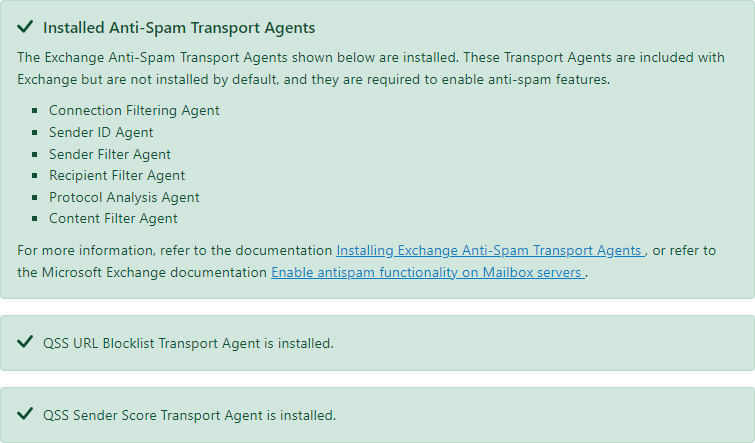
If any built-in (system) transport agents are not installed, refer to Installing Exchange Anti-Spam Transport Agents.
If the QSS Sender Score Agent or QSS URL Blocklist Agent third-party transport agents are not installed, use Exchange Management Shell to run the InstallTransportAgents.ps1 script in the QSS Exchange Anti-Spam Toolkit installation directory (by default, %ProgramFiles%\Quantum Software Solutions\Exchange Anti-Spam Toolkit).
Transport Agents
You can also view transport agents on the Transport Agents page (in the General section). Verify that the following Transport Agents shown and enabled in the System Transport Agents section:
- Connection Filtering Agent
- Sender Filter Agent
- Sender Id Agent
- Protocol Analysis Agent
- Recipient Filter Agent
- Content Filter Agent
Verify that the following Transport Agents are shown and enabled in the Third-Party Transport Agents section:
- QSS Sender Score Agent
- QSS URL Blocklist Agent
Using PowerShell
Alternatively, you can execute the Get-TransportAgent command in Exchange Management Shell.
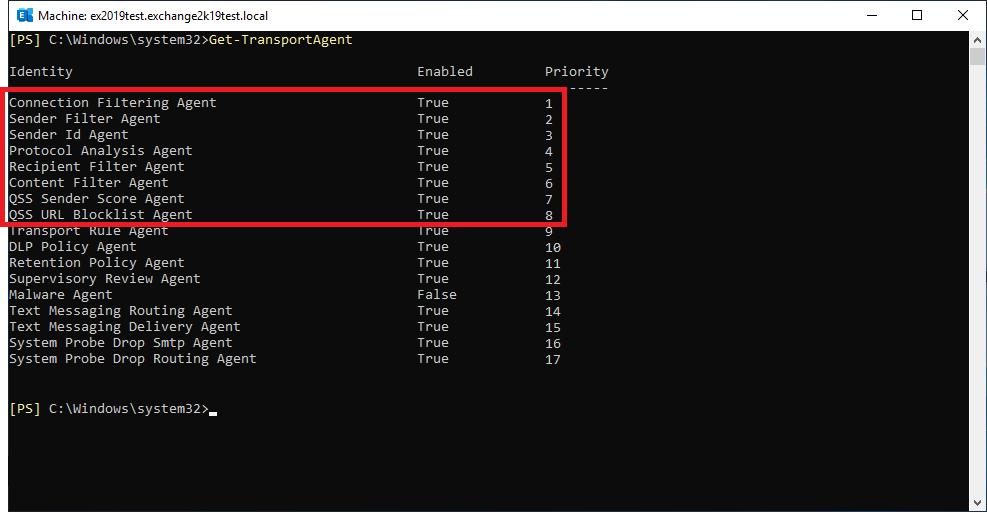
Recommended Transport Agent Priority Order
In general, we recommend setting transport priorities to run the built-in anti-spam agents before the QSS Exchange Anti-Spam Toolkit agents (QSS Sender Score Agent and QSS URL Blocklist Agent).
Transport agents with a lower numerical priority value run before those with a higher numerical priority value.
The order in which anti-spam transport agents run will affect filtering behaviour in some situations, including whether a message is rejected during the SMTP session, or whether an NDR is generated. Rejecting messages during the initial SMTP session is preferable and is a significant consideration in minimizing backscatter.
Agent priorities also affect DNS load and bandwidth usage, particularly in a busy Exchange environment. Transport agents which perform DNS-based lookups (such as the built in Connection Filter agent, and both of the QSS Exchange Anti-Spam Toolkit agents) inherently have more overhead than other agents which do not rely on DNS-based lookups. Once a message is rejected, further processing is aborted. Therefore, it is most efficient to give the highest priority to agents which are most effective and have the least overhead.
Despite the above DNS overhead considerations, it is recommended to set the Connection Filtering Agent to have the highest priority (lowest number), as its intended purpose is to terminate the SMTP session before any commands have been exchanged, if the sending IP address is on a block list. In most environments it is also the most effective of any of the agents.
Note also that any agents installed on the Front End Transport Service will run before those installed on the Hub service. Front End Transport Agents are are different from the Edge Transport role can be installed even in an environment which does not have any Edge Transport servers.
Our recommended order of transport agents is:
- Connection Filtering Agent
- Sender Filter Agent
- Sender Id Agent
- Protocol Analysis Agent
- Recipient Filter Agent
- Content Filter Agent
- QSS Sender Score Agent
- QSS URL Blocklist Agent
The priority of QSS Exchange Anti-Spam Toolkit transport agents can be adjusted on the Transport Agents page.
To adjust the priority of built-in (system) transport agents, run the following PowerShell command in Exchange Management Shell (as an example, for the Connection Filtering Agent):
Set-TransportAgent "Connection Filtering Agent" -Priority 1
After modifying transport agent priorities, remember to restart the Microsoft Exchange Transport and/or Microsoft Exchange Frontend Transport services as appropriate.