Documentation Home > Exchange Anti-Spam Toolkit
 Configuring Licenses
Configuring Licenses
QSS Exchange Anti-Spam Toolkit requires a license for each server it is installed on. Individual user licenses are not required.
During the 14-day trial period, license configuration is not necessary. When QSS Exchange Anti-Spam Toolkit is running trial mode, the number of days remaining is show at the bottom of each page.
License Activation
When a license has been purchased for QSS Exchange Anti-Spam Toolkit, the request code will need to be provided to Quantum Software Solutions, and an activation code will then be generated. The activation code is specific to the machine it is installed on (although it can be transferred to another machine if necessary).
Your activation code can be obtained by logging into Client Services using the same account you used to purchase the license. After logging in, click Product Licenses and the Activate License link in the list of available licenses.
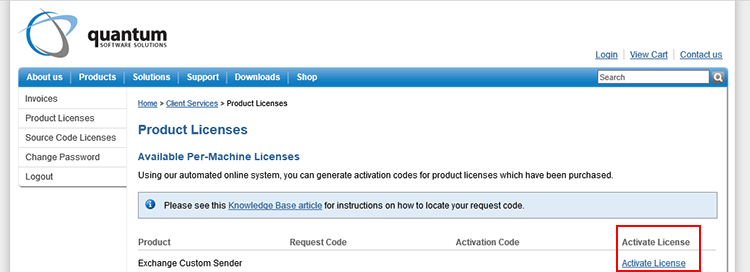
The Activation Code then needs to be entered on the License page and the Save Changes button must be clicked. The license page will then indicate that license status.
The Microsoft Exchange Transport and Microsoft Exchange Frontend Transport services should be restarted after any license changes. These services can be restarted on the Transport Agents page.