QSS Exchange Anti-Spam Toolkit Features
Web-based Anti-Spam Management for Exchange
Exchange Anti-Spam Toolkit provides a web-based graphical user interface (GUI) to enable all aspects of anti-spam functionality in Exchange to be easily managed, even on Mailbox (previously known as Hub Transport) servers. It additionally provides support for URL or Domain-based Block Lists (also known as URI DNSBL or SURBL) and Sender Score filtering capabilities.
Web-based graphical user interface (GUI)
Easy to use without requiring PowerShell commands
Exchange Anti-Spam Toolkit provides a comprehensive web-based interface which allows all aspects of Exchange anti-spam functionality to be easily managed (details).
- IP Allow and Block List Providers (DNS-based)
- IP Allow and Block Lists (manual)
- URL Block List Providers (domain-based) – additional filter provided by QSS Exchange Anti-Spam Toolkit
- Sender Score filters – additional filter provided by QSS Exchange Anti-Spam Toolkit
- Sender Reputation (EHLO/HELO analysis, reverse DNS validation and open proxy validation)
- Sender ID Validation (SPF validation)
- Sender Address and Domain filtering
- Content Filtering (including manual allowed and blocked phrases)
- Recipient Filtering
- Mailbox-level Allowed and Blocked sender addresses
- Manual exceptions to Sender ID validation and IP Block List providers
The web-based interface has a similar layout to the built-in Outlook Web App (OWA) or Exchange Control Panel (ECP). See the Documentation for screenshots.

URL/domain block lists
Expand filtering to domain names and links
Exchange supports IP-based DNS Block List Providers, but not URL or Domain-based Block List Providers. QSS Exchange Anti-Spam Toolkit adds support for URL or Domain-based Block List Providers (also known as URI DNSBL or SURBL) which are particularly effective in detecting malicious links, as well as validating the from/domain part of sender addresses.

Fully integrated into Exchange
Works seamlessly with Exchange transport rules & and other filters
Unlike other anti-spam solutions for Exchange, QSS Exchange Anti-Spam Toolkit doesn't re-invent the wheel by replacing anti-spam filters which are already built into Exchange (see details on which filters are built-in). Complex network changes and hardware appliances are not required.
QSS Exchange Anti-Spam Toolkit provides a one-stop solution for managing all anti-spam capabilities in Exchange. We also provide detailed guidance on optimizing your configuration in the Documentation. Where there are gaps in the Exchange, QSS Exchange Anti-Spam Toolkit provides additional filters which are implemented as Transport Agents, just like the built-in anti-spam filters. All mailbox-level and user-configurable anti-spam settings continue to work.
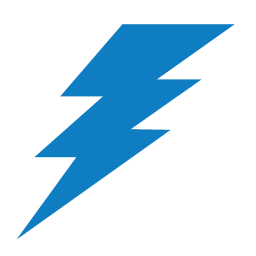
Anti-Spam configuration search
Find out why addresses, domains or IP addresses are or are not blocked
Using the Search feature, the entire anti-spam configuration in Exchange can easily be searched to answer the questions "why was this message blocked" or "why was this message not blocked". This is extremely difficult to do with the built-in PowerShell cmdlets as every aspect of the configuration would have to be manually checked.

Sender Score filtering
Score messages with third-party sender reputation services
Messages can be scored using third-party sender reputation services, such as Return Path Sender Score. A minimum message score can be defined, below which messages will be rejected. The score provided by the third-party service is stamped on a message header which allows further custom processing with Transport Rules (such as moving into the Junk Email folder), if required.

Optimized for the latest platforms:
including Exchange 2019 & Windows Server 2022
Full support for modern versions of Exchange: 2019, 2016, 2013 and 2010. QSS Exchange Connector can be installed on Windows Server 2022, 2019, 2016, 2012 R2, 2012 and 2008 R2 with SP1 (including Small Business Server 2011 with SP1).
Mail can be also delivered to Exchange 2007, 2003 or older versions of SBS by installation on a separate machine to Exchange, running Windows Server 2008 R2 or newer, including Windows Essentials Server.

Unlimited mailboxes and users:
Simple & affordable per-server licensing
Unlimited Exchange users, mailboxes and domains per Exchange Server.

Need more information? See the Technical Feature Overview or the Documentation
Still have a question? Drop us a note